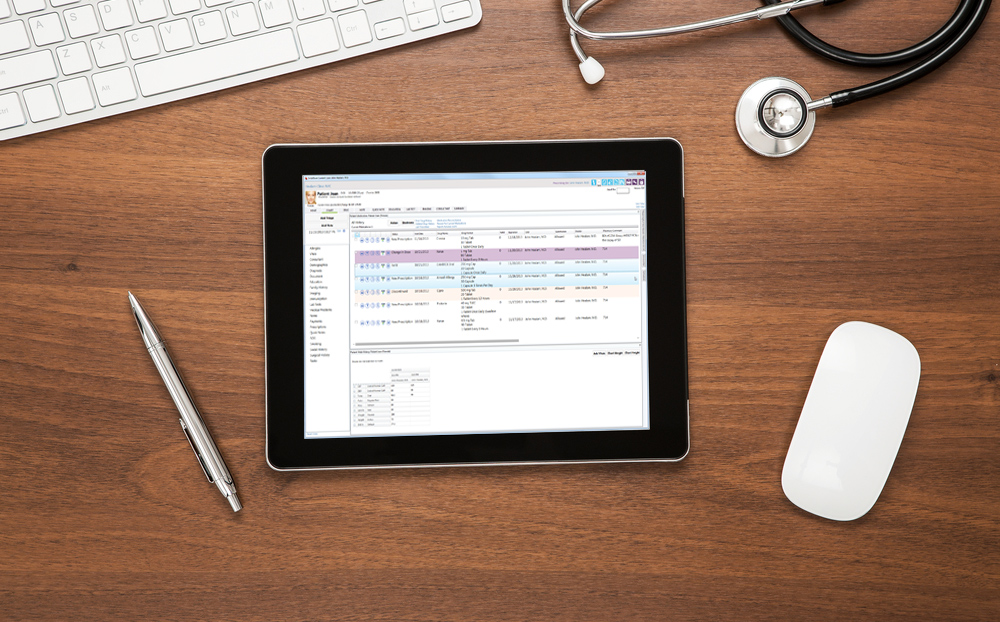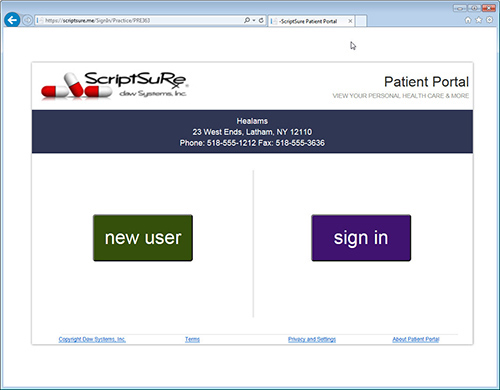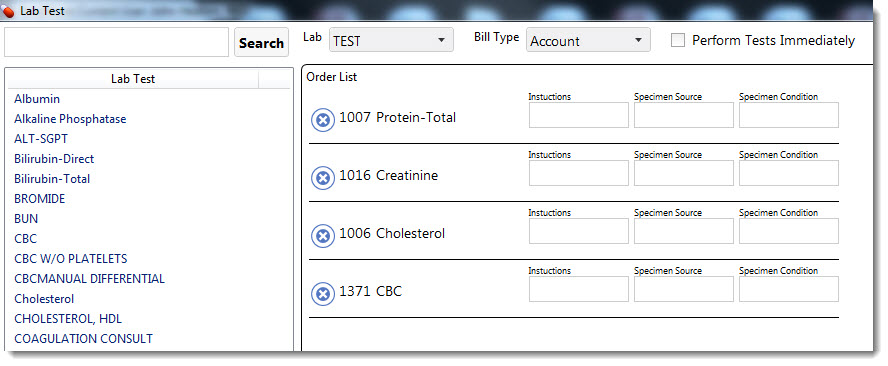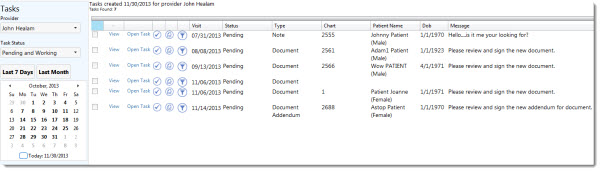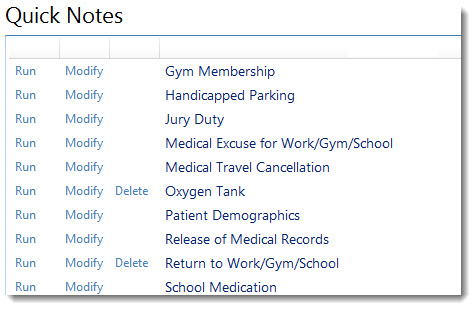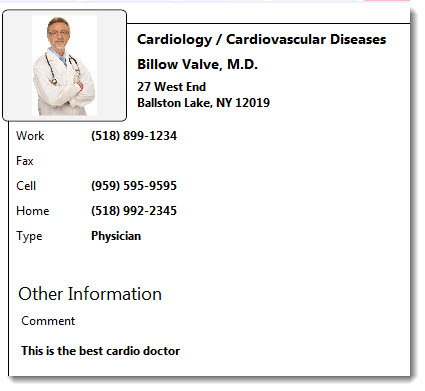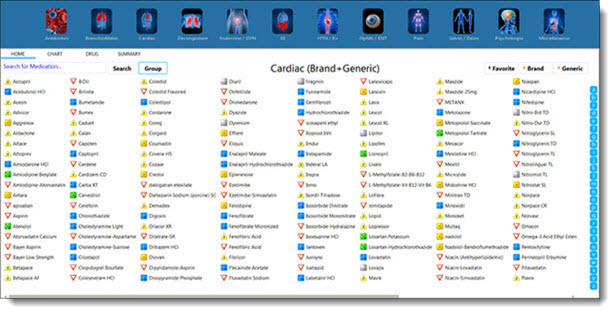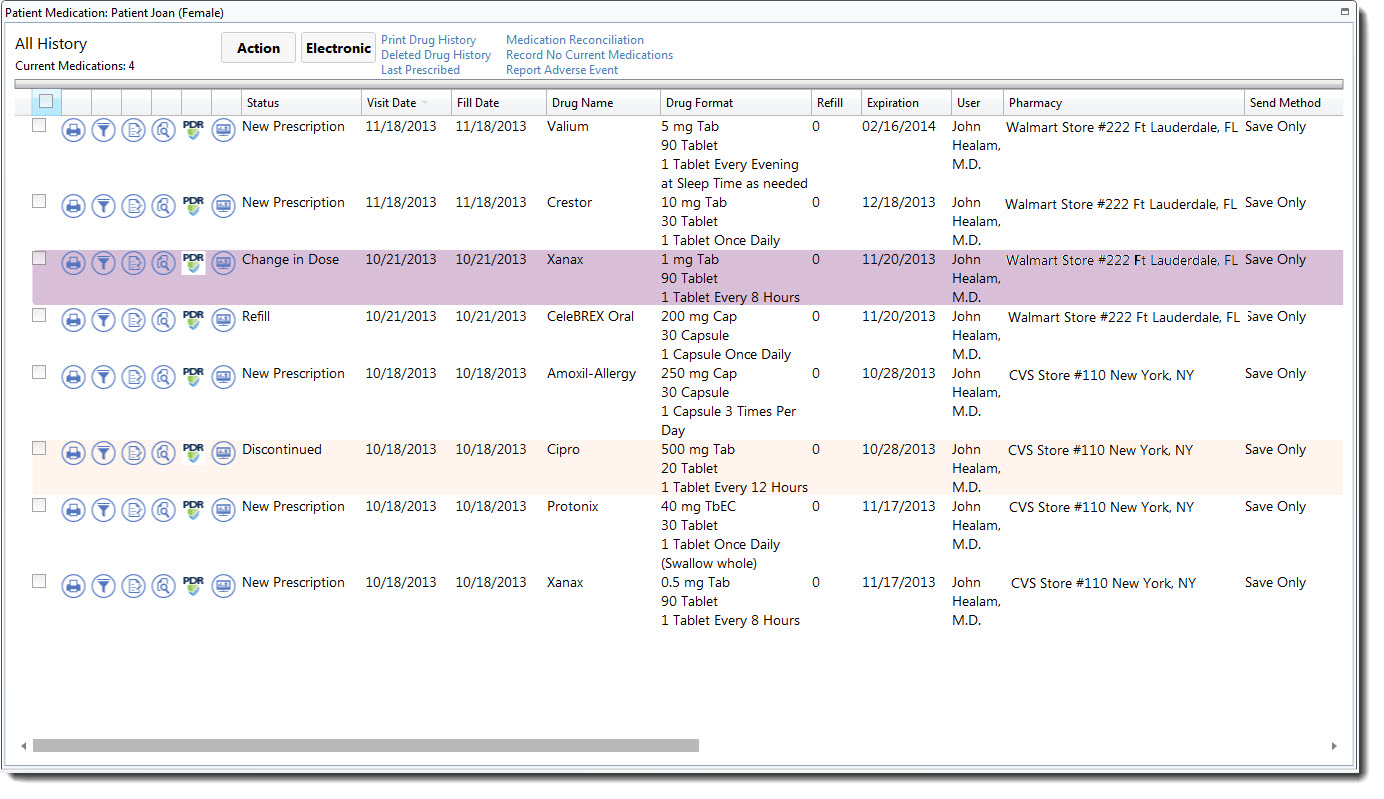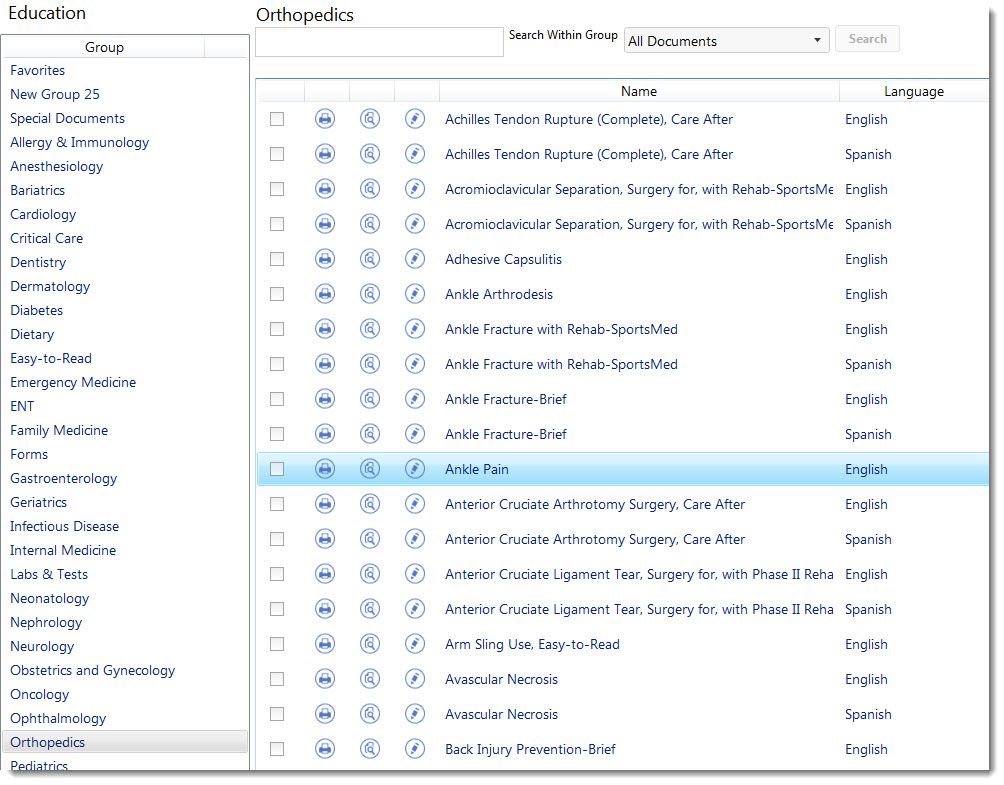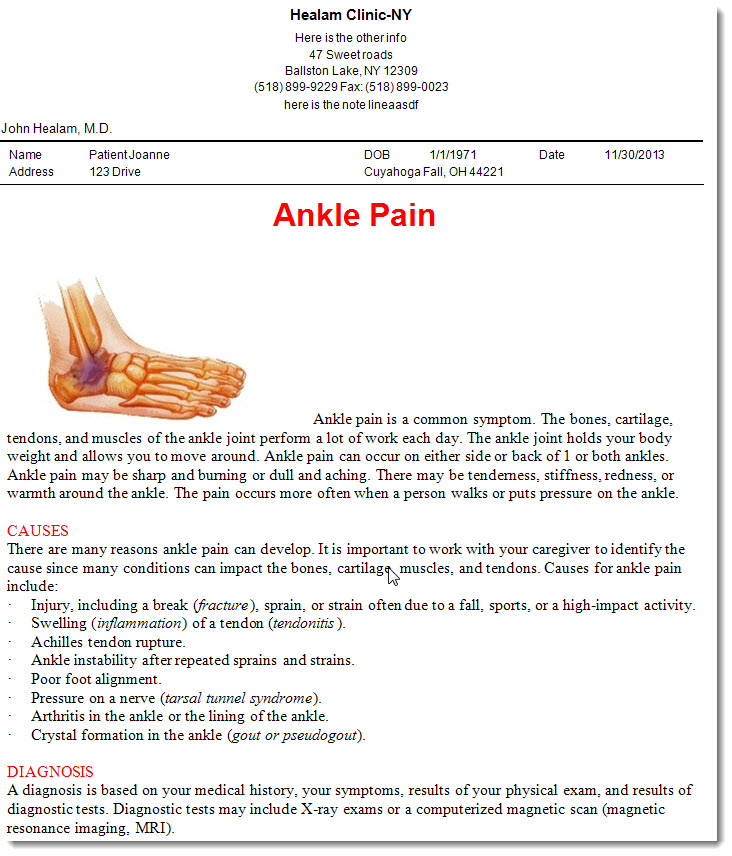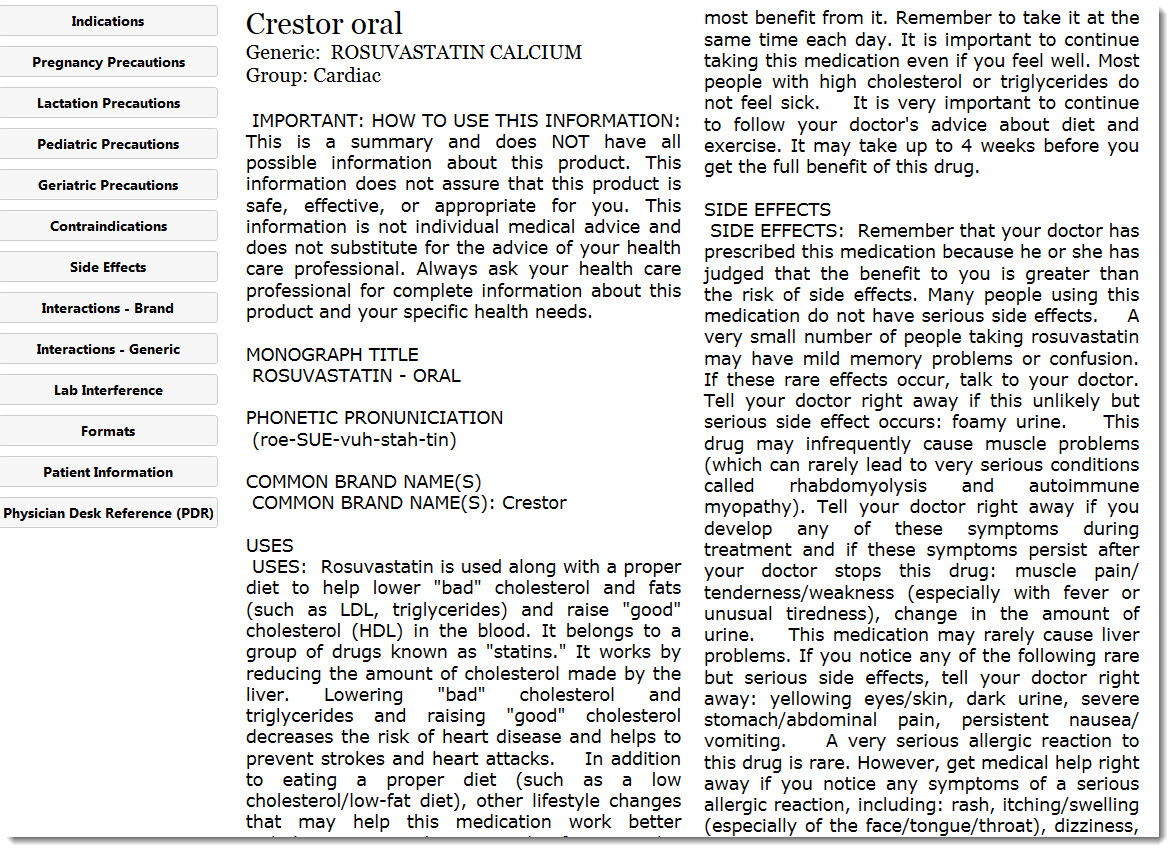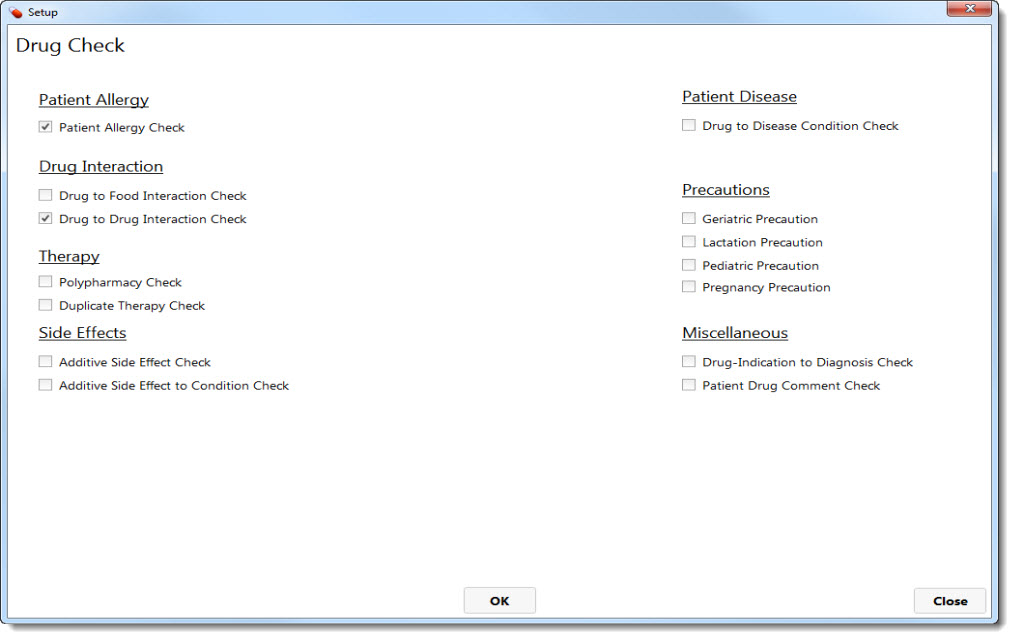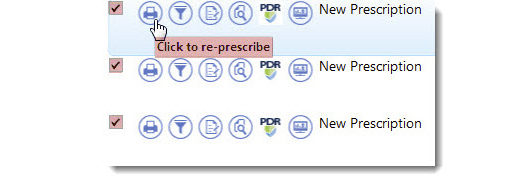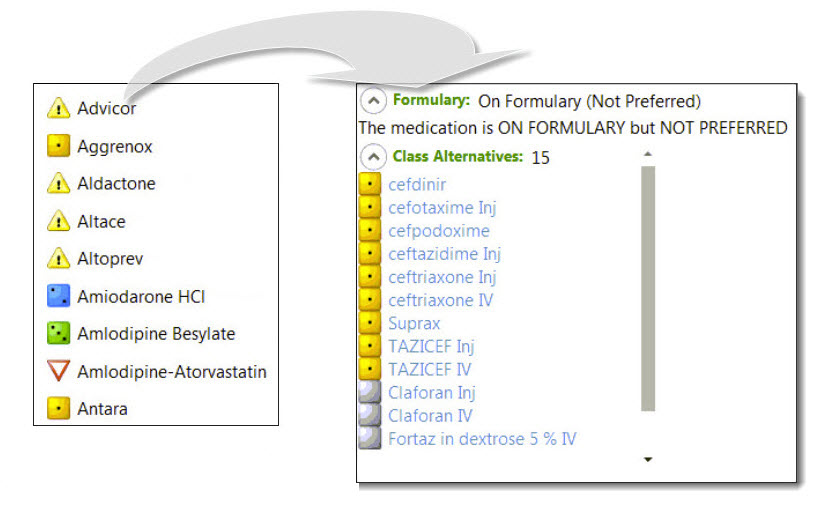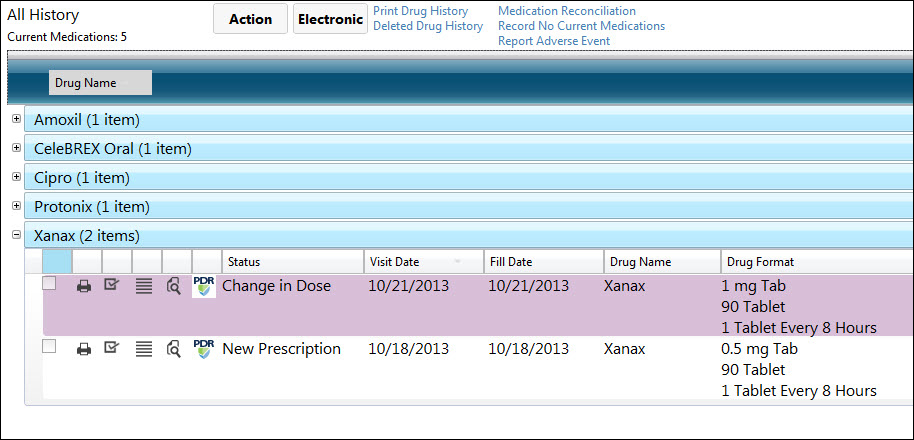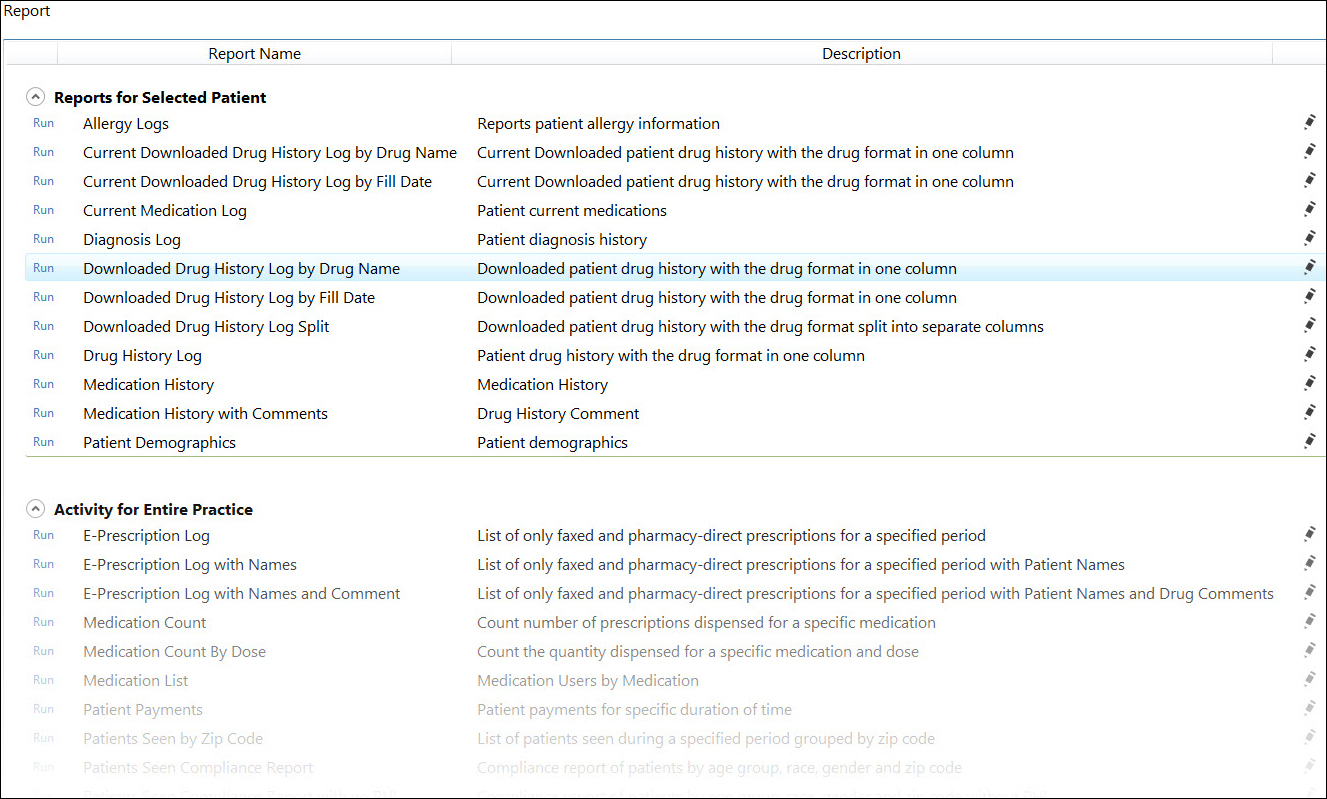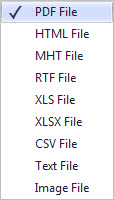ScriptSure EMR is made of modules:
- Notes - SOAP, dictation and template notes
- Quick notes - out of work, etc.
- Consultant Referrals
- Online Patient Portal
- Electronic Lab and Imaging test ordering and results
- Appointment Scheduler Learn more

- E-Prescribing: send new/refill prescriptions directly to pharmacies Learn more

- Customizaable triage screens for vitals & more
- Patient Education sheets on diseases and medications
- Secure application with Privacy & HIPAA compliance
Install, training, technical support with updates and upgrades are included with every purchase. Choose one purchase option:
- Monthly
- Annually
- Flat Purchase
Ready to Buy? Call 1-866-755-1500
Users of ScriptSure EMR and ScriptSure Cloud versions will face the following type of costs in many deployments. Please consult your sales representative for more information. The table below shows items that a user can expect:
| Cost related to ScriptSure EMR application | Costs |
| Costs/Fees to Use | Users can purchase the software as a monthly license, annual license or a flat purchase with continual annual support. Monthly and annual license purchases can expect monthly or annual charges at the rate with any discounts extended for use of the software. Each DEA-licensed user or user with an NPI number to electronically prescribe incurs a charge. For flat purchase, users incur an initial charge for the software and are expected to pay support fees on the anniversary date reflective of 15%-25% of the original cost and/or may be required to purchase an EPCS security token to EPCS. The licenses fees and annual support charges give end user access to product updates, database updates, version upgrades and fixed and technical support. |
| Required 3rd Party Software | ScriptSure Cloud requires no 3rd party software be purchased, but Google Chrome is recommended download for use of this application. For ScriptSure EMR, the computer that is using ScriptSure EMR must have Microsoft Office (Word and Excel) installed on the computer in order to print or view many reports from the EMR. |
| Support | On-going annual fee that is a percentage of the overall initial cost or it is included in a monthly/annual fee if the product is licensed in that way. |
| Drug Database Usage | There are continual fees for use of the drug database that is separate and distinct from annual support. This amount is included in monthly fees, but not flat purchase. |
| Document Storage | There is no fee for document storage in ScriptSure Cloud. A yearly fee for document storage applies to ScriptSure EMR in the form of payment to Google Docs, where the documents can be stored. |
| Optional Prescription Printing | One-time costs for prescription-sized printer and continual costs for secure prescription paper as needed. |
| Setup and Installation | With ScriptSure Cloud, the initial setup can be done through self-paced, self-service windows from within the settings and buy now functions on the site. For ScriptSure EMR, initial one-time setup fees for each Provider user and fees for locations with more than 3 computers. |
| Reinstallation | ScriptSure cloud there is no charge. For ScriptSure EMR, One-time fees for reinstallation on individual computers. |
| Optional: Offsite Backup service and software available for ScriptSure EMR only | One-time software fee plus annual fees for storage of the data. |
| Custom report generation | One-time fee for ScriptSure Cloud and ScriptSure EMR. |
| Custom export of patient data for migration | One-time fee or ScriptSure Cloud and ScriptSure EMR. | 3rd party integrated apps in ScriptSure | ScriptSure contains the ability to add 3rd party applications. These applications typically carry monthly fees for their use. |
| Data Interfaces | Custom programming to interface to 3rd applications for sharing data is typically a one-time fee, but in certain circumstances can carry annual maintenance fees depending on complexity. |
| E-Prescribing Controlled Substances | For users that would like to Electronically prescribing controlled substances (EPCS), there are nominal additional monthly or annual fees and there is a requirement to purchase a 2-factor authentication hard token device or soft token for secure sending; additional cost for the token may need to be paid to third parties for these security tokens. Soft tokens are only available for the ScriptSure Cloud application. |
All users must sign a contract for use of the ScriptSure products. The term of the contracts can be for 6 months, 12 months or shorter/longer durations under certain circumstances.
For users that would like to leverage document storage, you can select Google Drive for an online storage provider. This requires contracting with and pay fees directly to Google.
All users must accept End User License Agreement (EULA); available to users prior to purchase.
ScriptSure functions on Windows-based computer and tablets.
Any users that want to EPCS, must purchase a security device and security certificate.
Microsoft Office, including Word and Excel are required for printing certain documents and reports in ScriptSure. Microsoft is not included in the ScriptSure software purchase and must be purchased separately at the end user's cost.
You can view the mandatory disclosure statement here also:Mandatory Disclosure Statement
Advanced SVAP Notice: In October 2018, ScriptSure Cloud ERX Version 2.0 completed upgrade to NCPDP SCRIPT Standard 2017071 and certified by Surescripts electronic network to that standard. ScriptSure Cloud ERX was the first ambulatory application in the country to reach this certification level. Rollout of the functionality to end users begins in 2019 to all providers and will apply to all providers starting 9-1-2021. The previous standard termed NCPDP version 10.6 will terminate starting 12-31-2021. Existing providers and new providers do not need to take any steps for this update. Prescribing processes have not changed with this update. While there are more features particularly with the SIG (directions) line on the prescriptions, end users will have no issue prescribing medications as they always have. Any uusedrs with quesionts can contact support.
- easy to use user interface requires little training
- fully customizable
- e-prescribing benefits with electronic sending and formulary compliance
- single click access to FDB and PDR drug references
- time-saving software that ensures all relevant information is documented
- quick setup
ScriptSure can be installed on any Windows computer, laptop or tablet that meets the system requirements or access over the internet.
- Install directly on your computers (client-server software), OR
- Use over the internet - hosted access (web-based software)
Ready to Buy? Call 1-866-755-1500
For a quick demo or to purchase ScriptSure products, contact sales at Toll-Free at 866-755-1500. Registration is simple and installation is included; our support staff install products remotely at your convenience.
Rate ScriptSure!
For a quick demo or to purchase ScriptSure products, contact sales at Toll-Free at 866-755-1500. Registration is simple and installation is included; our support staff install products remotely at your convenience.
Rate ScriptSure!
 |
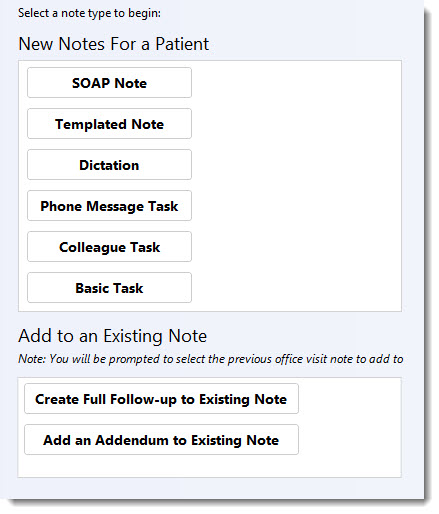
ScriptSure EMR gives you the ability to create several types of notes. SOAP notes, template, notes, basic dictation notes and more.
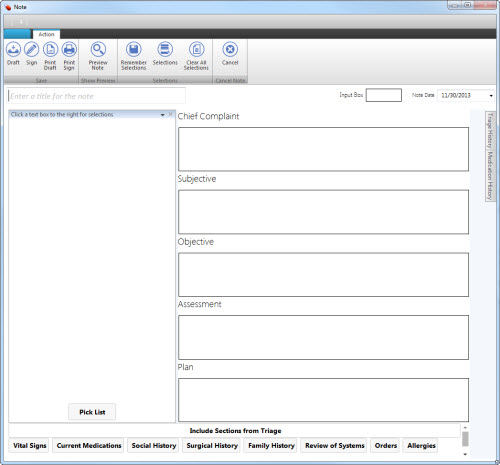
SOAP Notes
If you prefer a simple note, SOAP note option gives subjective, objective, assessment and plan fields to enter information. Users can include sections on any note from pre-completed triage screens. Pick lists allow you to create sentences and select them later for easy documentation.
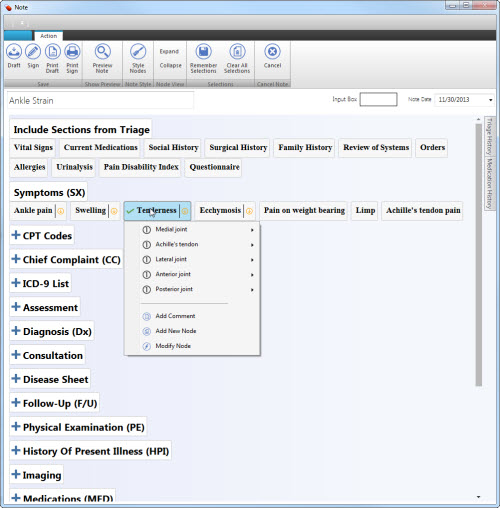
Template Notes
Select from any of the provided template notes, create your own or forward your paper templates to our staff so they can be integrate into your software. Template notes have pre-populated text so documenting an encounter is as simple as point and click. Create your own pick options, add comments and capture data from triage data.
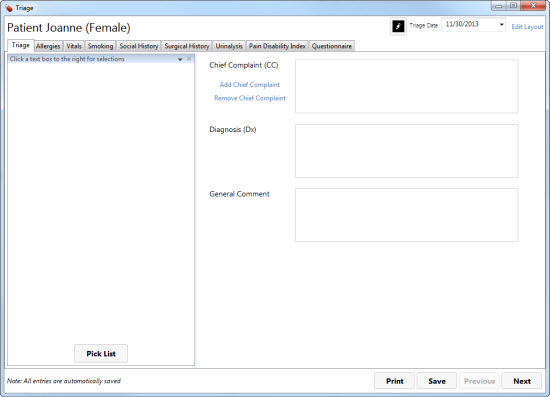
Patient Triage
Patient triage screens allow you to record any information as a part of the initial patient consult. Record Chief Complaint, allergies, Diagnosis, vitals and more. Triage screens can be customized. Create whole new screens with fields to record data and order them on-screen.
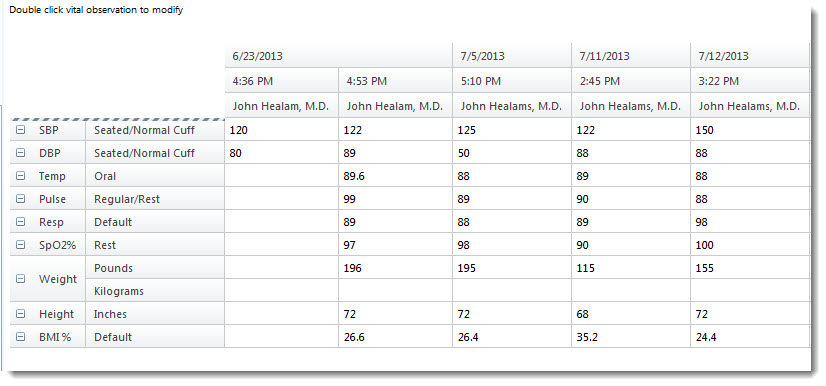
Vitals
Record vitals for patients (multiple values per day is possible). Create your own vital fields if needed. Values recorded can be viewed horizontally overtime for quick reference to changes in patient status. Vitals for weight and height can be charted over time.
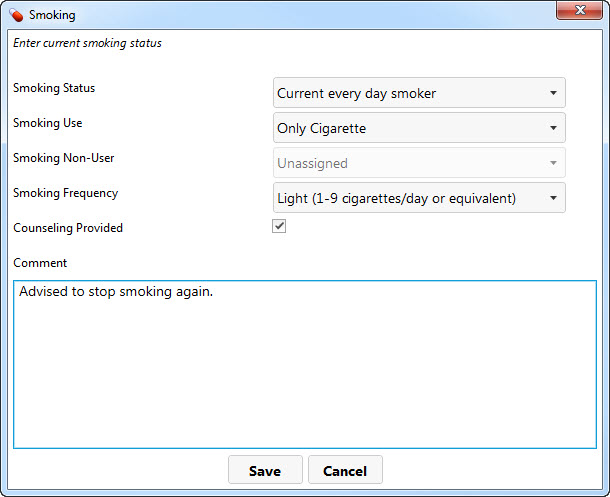
Smoking Status
Record patient smoking status, track the patients smoking history and provide counseling.
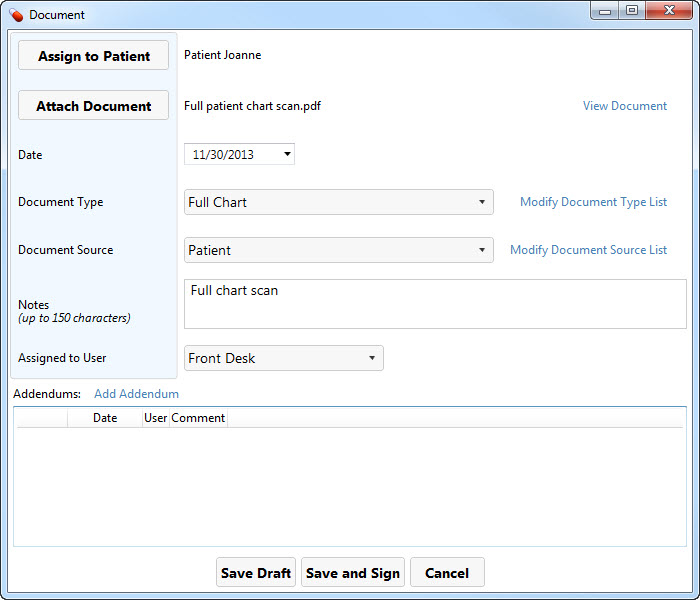
Document Scanning
Scan and attach any documents directly to patient charts. Store documents locally or take advantage of use Google Drive (Apps) for storage. Full charts, consult letters, lab and MRI results and more. All documents are stored and sortable for easy recall. Assign documents to users for review. Save and sign scanned documents and add addendums where needed. Click here to setup a Google Apps Account: GOOGLE APPS SIGNUP
What is Google Apps?
Google Apps is a cloud-based productivity suite that helps teams communicate, collaborate and get things done from anywhere and on any device. It's simple to set up, use and manage, so your business can focus on what really matters.
Millions of organizations around the world count on Google Apps for professional email, file storage, video meetings, online calendars, document editing and more.